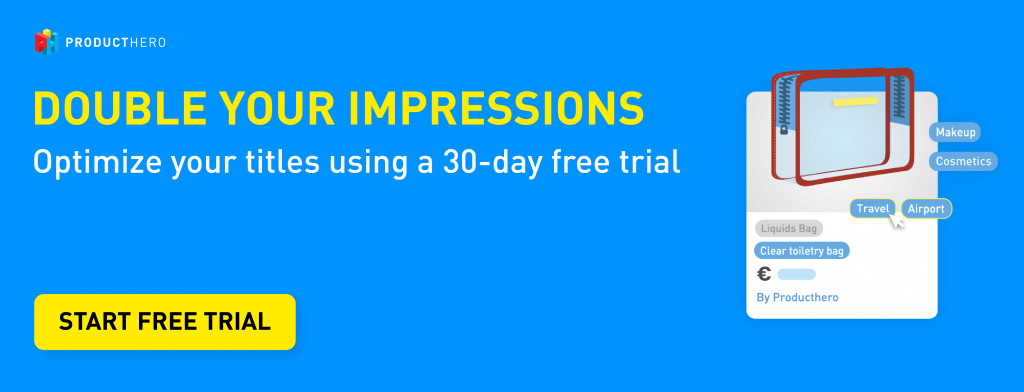Last updated on August 20, 2025
How do I see the effect of the CSS partner discount in my Google Ads account?
We have already switched thousands of merchants from Google Shopping CSS to Producthero CSS. All these advertisers have 20% discount on their CPC bids compared to when they advertised via Google Shopping CSS. But how do these merchants see the discount in their campaigns? In this article we show you this with the help of some examples.
We wrote about the effect of switching to a CSS partner before. Because of the 20% CSS discount, a €0.80 via Producthero is the same as bidding €1.00 if you still advertise via Google Shopping. Therefore, one can also say that your bidding power increases with 25%.
The effect of a 25% bid increase depends on the initial bid or ROAS target, so the visible effect can differ per campaign and advertiser (more info about that in this article, where we explain Why the Effect of the 20% CSS Discount Differs per Advertiser).
A misunderstanding we sometimes see is that advertisers automatically expect a lower CPC or cost after switching to Producthero. The effect depends on what you do with the CSS discount. We explain this for manual bidding and automated bidding (target ROAS, Smart Shopping).
Campaigns on manual bidding
Increase volume (without raising your bids)
If you did not change the bids after switching from Google Shopping to Producthero, you are likely to see more volume: an increase of impressions and clicks. The average CPC often stays the same since you did not change your bids.
Here you see an example of an advertiser that switched to Producthero CSS and kept its bids the same. The average CPC stays at the same level, and the number of impressions goes up after the switch:
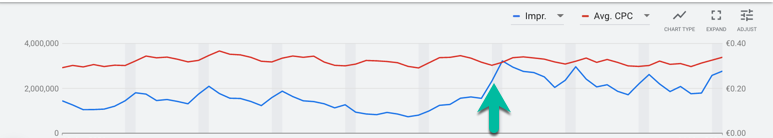
Lower the average CPC
By lowering your CPC bids, your average CPC will go down. Normally, this will lead to fewer ad impressions, but because of the 25% extra bidding power after switching to Producthero CSS, the volume (impressions) will remain the same.
Here is an example of an advertiser that switched to Producthero and lowered its bids:
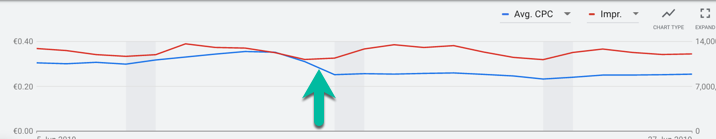
To see more examples and know more about the effectiveness of joining a Producthero CSS, check this article about Measuring the Effect of a Google CSS Partner by Doing an A/B Test.
Campaigns on automated bidding
If you run target ROAS campaigns, the effect of switching to Producthero is the same. But what happens is less straightforward, because the algorithm changes the bids all the time. So it does not speak for itself that the CPC goes down or the volume goes up.
The best way to analyze the effect of the CSS discount is by comparing a certain period (f.e. 2 months) before and after the switch. Keep in mind seasonality, stock and market changes when you analyze though.
Increase revenue, maintain profitability
With a fixed and unchanged ROAS target, the ROAS will stay the same and the revenue will increase after the CSS switch.
This advertiser kept its ROAS target the same when switching to Producthero:
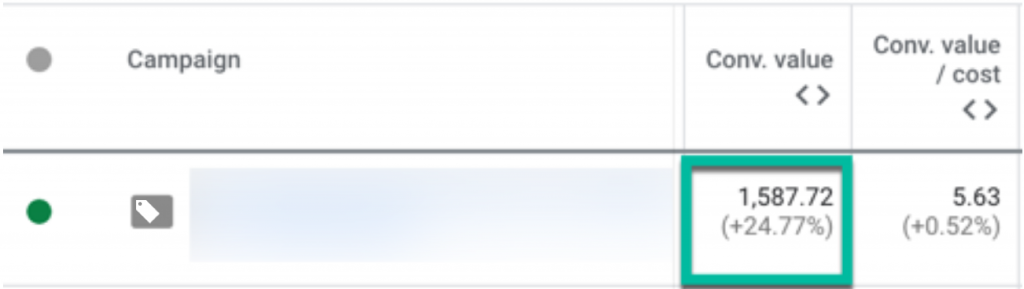
Improve profitability, maintain revenue
If you increase the ROAS target, the profitability will improve. And because of the extra bidding power after the CSS switch, the revenue will not go down.
Here is an example of an advertiser that raised its ROAS target when switching to Producthero. The volume stayed more or less the same, while the profitability increased:
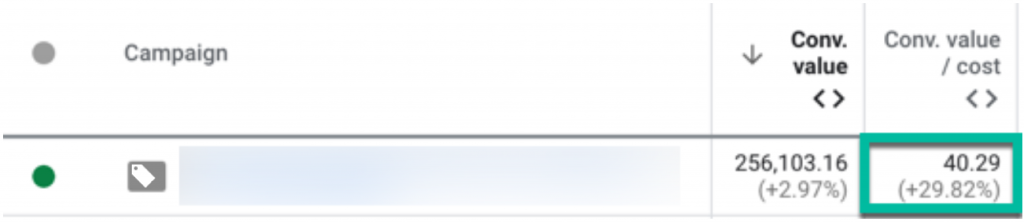
Conclusion
How the effect of the CSS discount is visible in your account depends on 1. If you bid manually or automatically, and 2. The changes you made to your bids or targets.
The CSS discount can be used to either:
- Increase campaign volume (while maintaining the profitability)
Keep your bids / ROAS target the same - Improve profitability (while maintaining volume)
Lower your CPC bids / raise your ROAS target