Last updated on August 20, 2025
A guide to Review Stars in Google Shopping
Online shopping reviews are a powerful tool that influence consumer buying decisions. They can help build trust, increase sales, and boost your visibility in Google Shopping results. If you’re selling online, understanding how these reviews work can give you a competitive edge.
In this article, we’ll explain the difference between seller ratings and product ratings, how to get your reviews to show in Google Shopping, and address common questions about review visibility and accuracy.
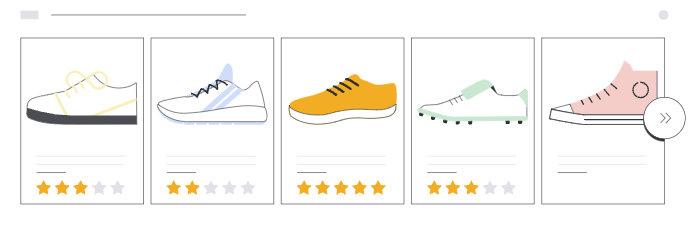
Seller Ratings vs. Product Ratings
- Seller Ratings reflect your business’s overall reputation. They are based on customer feedback about your service, including shipping speed, customer support, and order accuracy. These ratings appear in Google search results, ads, and marketplaces, helping potential buyers decide if they can trust you as a seller.
- Product Ratings are reviews for the actual products you sell. They give shoppers insight into a product’s quality and performance, helping them make informed buying decisions based on feedback from previous buyers. Product reviews are shown in both ads and free product listings, appearing as 1 to 5-star ratings alongside the total number of reviews.
How to get reviews to show in Google Shopping
If you want your product reviews to appear in Google Shopping, you need to activate the Product Ratings Program in Google Merchant Center. Here’s what is required:
- Activate the Product Ratings Program: Log into Merchant Center and enable the program.
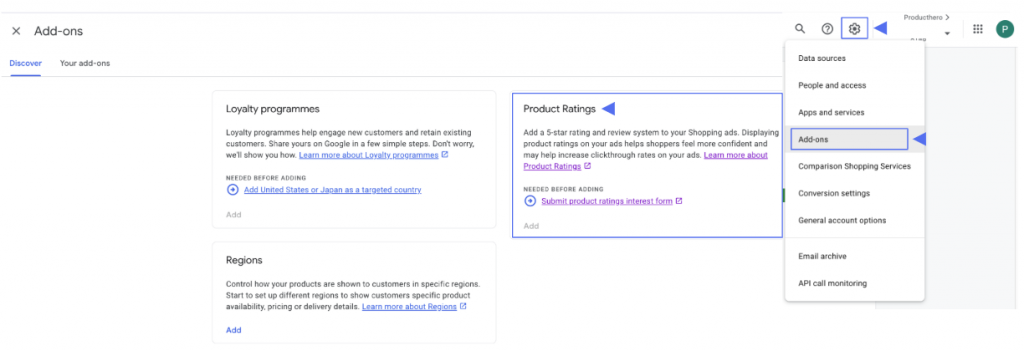
- Have at Least 50 Reviews: Google requires a minimum of 50 reviews across all your products.
- Submit Reviews via an aggregator or manually:
- If you use a Google-approved reviews aggregator, they can submit reviews on your behalf.
- If you collect reviews yourself, you should submit a product review feed to Merchant Center at least once a month.
- Ensure your products have GTINs: Google primarily matches product reviews using GTINs (Global Trade Item Numbers). If you don’t provide GTINs, Google will try to match reviews using other information, such as SKUs (stock keeping units), product URLs, and combinations of brand and MPN (Manufacturer Part Number).
Why doesn’t the number of reviews match what’s on my website?
The review count in Google Search results may differ from what’s shown on your website, as Google aggregates reviews from multiple sources, including retailers, review platforms, and aggregators. The reviews displayed are based on the GTIN of the product, meaning they apply to that product across all sellers, not just yours, so feedback from other sellers may also contribute to the overall count.
Why aren’t my reviews showing in search results?
To check whether your reviews are visible in search results, try using isearchfrom to look for one of your products and see how the data is displayed. Keep in mind that even if you’ve collected reviews, they might not always show up. Here are some common reasons why your reviews may not be visible:
1. Relevance & Quality: Google only displays star ratings when reviews are relevant, accurate, and useful to shoppers. If your reviews don’t meet these criteria, they’re less likely to be featured.
2. Incomplete product data: Google uses details like GTINs, SKUs, and brand information to match reviews with the correct products. If any of this data is incorrect or missing, your reviews might not be properly linked to your listings. Additionally, if you’ve recently started collecting reviews, it might take some time for Google to index and display them.
3. Insufficient number of reviews: Google may hold off on displaying star ratings until a product has gathered enough reviews to reliably reflect customer sentiment. If you’re just starting to collect reviews, give it some time and continue encouraging customers to share their feedback.
4. Review Feed issues: Check for errors in your review feed using the Product Reviews Diagnostics in Merchant Center. This section helps you monitor the status of your Product Ratings data source, identify errors and warnings, and detect issues like missing or invalid data that could prevent your reviews from displaying.
Understanding how shopping reviews work and ensuring they appear in Google Shopping can make a big difference in your online sales. Reviews not only help customers make better decisions but also enhance your store’s credibility and visibility. By setting up the Product Ratings Program, maintaining accurate product information, and regularly submitting reviews, you can increase your chances of displaying star ratings that attract more customers.

