Last updated on August 20, 2025
How external factors influence your Google Shopping Campaigns and what you can do about it
Running effective Google Shopping campaigns requires more than just uploading a product feed or selecting the right bid strategy. What happens outside your Google Ads account, like shifts in the economy, societal trends, and even the weather, can influence how your campaigns perform. By staying aware of these changes and adapting your strategy accordingly, you can respond faster when results suddenly shift.
Economic pressures are changing how people spend
In 2025, inflation continues to shape consumer behaviour. As the cost of everyday goods rises, shoppers are becoming more cautious and intentional with their purchases. If your product prices have increased, or if your category includes non-essential items that people can easily delay buying, you may notice a dip in conversions. This is especially noticeable in sectors like electronics, home improvement, or luxury items.
Price matters not just in the auction (see our blog explaining how the Shopping bid auction works), but also in how customers decide what to buy. Since Google Shopping is a price comparison platform, offering higher prices than your competitors can make your products less appealing and even cause you to lose out on potential sales. In fact, Google has shared test results showing that price is one of the main things shoppers look at when deciding which retailer to buy from:
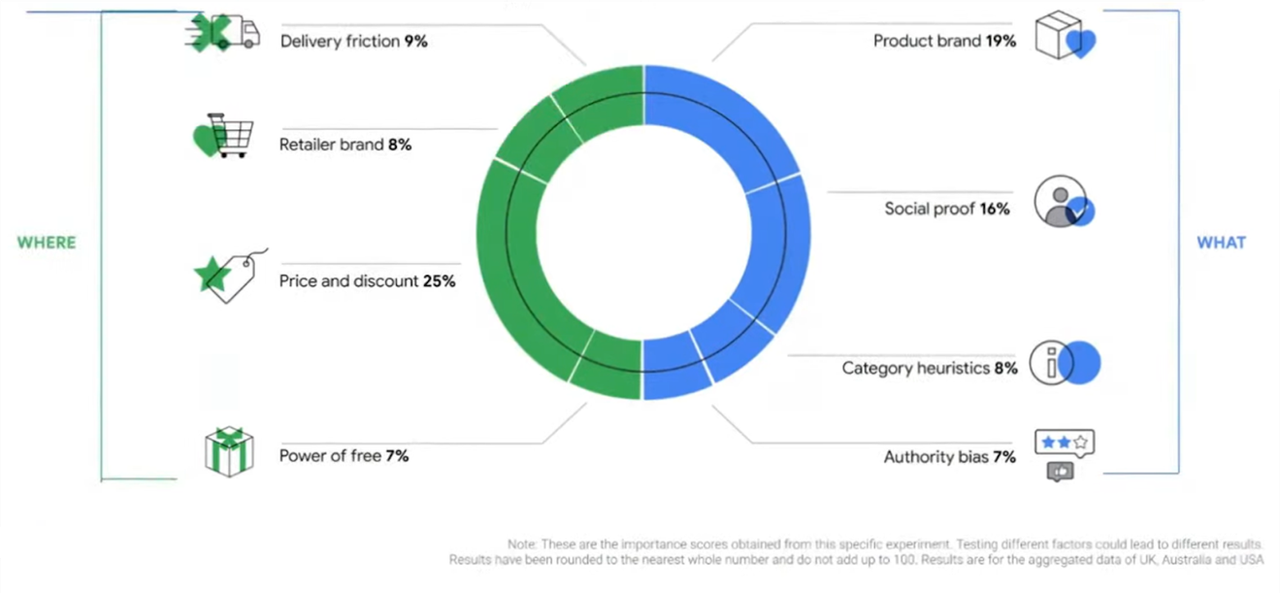
Import tariffs have recently influenced pricing. New trade regulations in both Europe and the United States are increasing costs for products imported from countries such as China. If your supply chain relies on international manufacturing or logistics, these changes could increase your prices, because of rising production costs or shipping delays. In Google Shopping ads, where shoppers compare similar products side by side, higher prices can make your listings less competitive.
In response to this, it’s important to regularly monitor your price positioning. Within the Producthero Platform, you can use Price Benchmark data to automatically group products based on how competitive their pricing is. This helps you make smarter campaign decisions. For example:
- Products that are priced below the benchmark but currently underperforming (labelled as zombies) might have strong potential and could become heroes with more visibility.
- Products that are priced above the benchmark but currently performing well (labelled as heroes) could be at risk of losing ground and shift toward becoming villains.
Using this approach, you can better predict future performance and adjust your campaigns before issues arise.
Weather and seasonality
Sometimes performance changes aren’t about your campaign settings: they’re about timing. If you’re advertising umbrellas during a week of sunshine, or winter coats during an unseasonably warm spring, demand will naturally dip. This doesn’t mean your setup is wrong; it just means consumer behaviour isn’t always aligned with your campaign calendar.
Seasonal shifts can also create sudden spikes in sales. For instance, if you’re selling inflatable pools during a heatwave, demand can spike quickly for a short period. Being prepared for these fluctuations can help you make the most of temporary opportunities.
In these moments, it’s important to adjust your strategy to match changing demand. When interest in your products suddenly increases, lowering your ROAS targets in Google Ads can help boost visibility and capture more traffic. During quieter periods, raising your ROAS targets can help you focus on profitability and avoid wasting budget when people are less likely to buy.
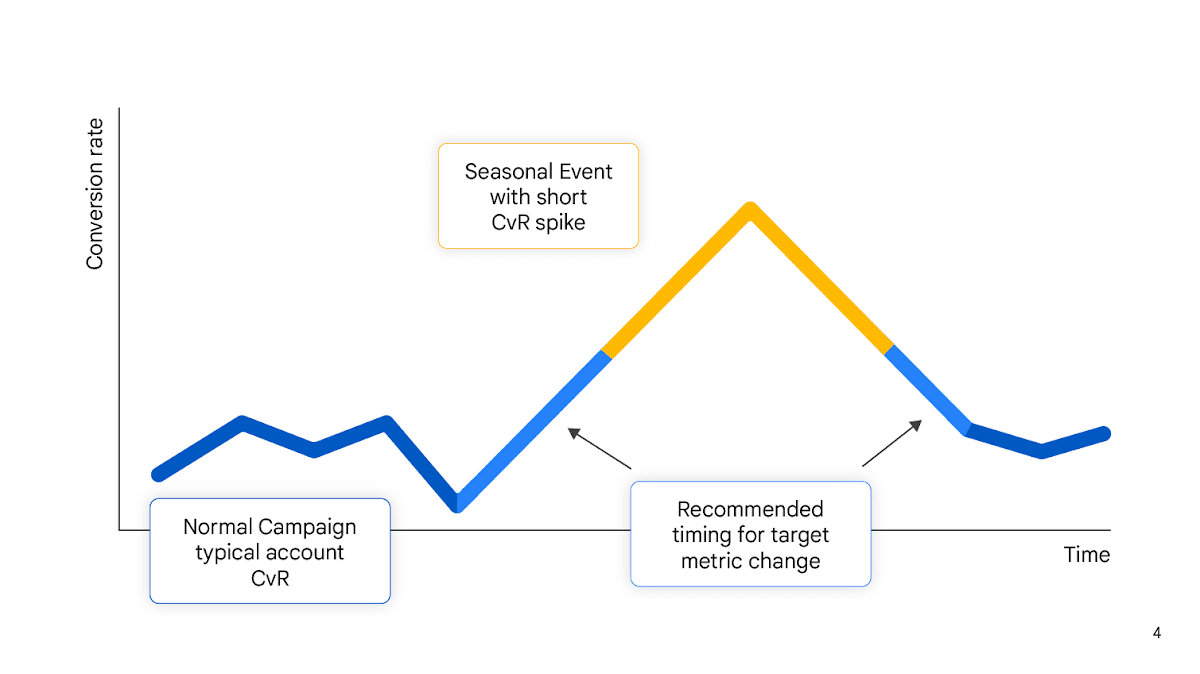
Before and after short spikes in demand, such as during sales periods like Black Friday or Christmas, you can use seasonality adjustments to help Smart Bidding anticipate changes in conversion rates. These adjustments allow Google Ads to better respond to expected shifts during upcoming promotions or sales, keeping your bidding strategy in line with performance trends.
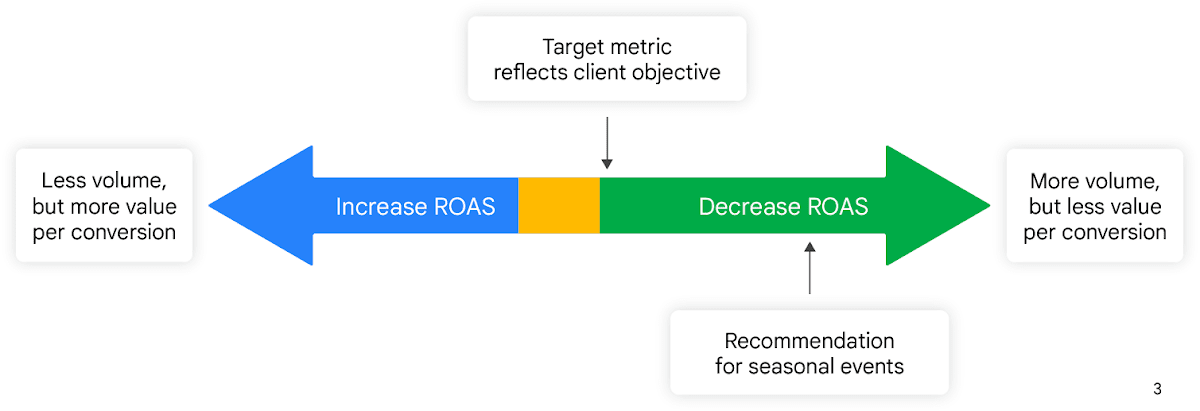
In the Producthero Platform, you can respond to shifts in demand by adjusting your Labelizer strategy. For example, during a period of increased demand, you might lower your thresholds to avoid limiting products that have the potential to perform well. You can also shorten the date range to ensure you’re working with the most relevant and recent data.
When demand drops, extending the date range to 60 days can help the Labelizer gather enough data to make accurate decisions, even when there’s less activity. This allows your setup to stay responsive and effective, regardless of the market conditions.
Additionally, you can use Products AI to add seasonal keywords to your product attributes to increase relevance and visibility.
Competition insights and how to adapt
Even if your product feed and bidding strategy are solid, you can still lose ground if competitors lower their prices or run aggressive sales. The Shopping tab is a comparison engine at its core, and users are quick to click on cheaper options. Monitor your auction insights and keep an eye on how visible your products are compared to others.
You can use the Google Ads Report Editor to visualize auction insights and track how competition changes over time. For instance, if you notice that large retailers are gaining impression share, it’s a sign they may have increased their bids. This can drive up your cost per click and reduce your visibility, which may lead to a drop in performance.
In response, you can choose to lower your target ROAS to bid more aggressively, helping you maintain visibility and stay competitive. Alternatively, if you prefer not to compete directly, you can raise your target ROAS to focus on profitability instead. This way, your campaigns will prioritize more efficient clicks, even if it means appearing less frequently.
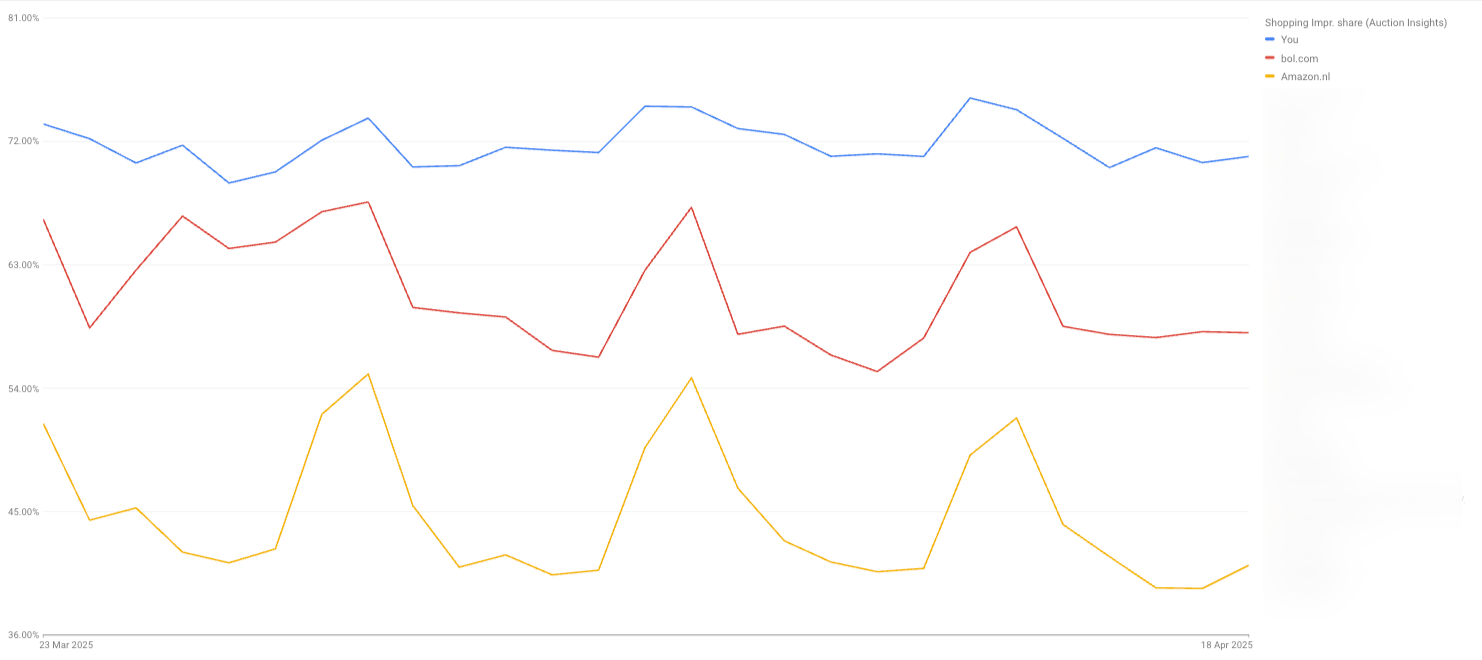
Supply chain challenges
Supply chain issues can have a direct impact on your Shopping performance. When a product goes out of stock, Google stops showing your ad altogether. But it’s not just stock status that matters; long delivery times or unclear shipping details can also discourage shoppers from clicking or completing a purchase.
Maintaining healthy inventory levels is important. If a top-selling product is running low, it can be helpful to shift budget away from it before Google limits its ad delivery. Campaigns tend to be more efficient when focused on products that are in stock and can be delivered quickly, as this improves both user experience and chance of conversion.
One way to improve performance is by combining inventory data with product performance. For instance, if you notice that a product has high stock but is labelled as a Zombie (an underperformer), you can create a separate campaign to boost its visibility. Another approach is to optimize your product feed. Improving titles, descriptions, and attributes makes your ads more relevant to shopper queries and enhances how your products appear in search results. The more relevant and compelling your listings, the more likely they are to attract clicks and drive conversions. These adjustments help ensure that your best-stocked products have the best chance of converting.
How to stay ahead
You can’t control external factors like inflation, tariffs, or the weather, but you can use them to better interpret your data. When performance shifts, don’t just look at your campaigns. Look at the bigger picture.
If conversions drop while impressions stay high, consider whether consumer behaviour may have changed because of pricing or broader economic concerns. If your competitors suddenly start performing better, look into what’s changed in their offer, not just your own setup. By staying curious about what’s happening beyond your account and adapting quickly, you’ll be better positioned to stay ahead and protect your performance.

