Last updated on May 30, 2023
The “waterfall principle”: shopping campaign structure
The waterfall principle is a setup methodology that brings maximum control and focus to your shopping campaigns. To grow your shopping campaigns profitably this approach enables you to push harder on high converting search terms. By structuring your campaigns accordingly you get back in the driver’s seat of your shopping campaign strategy.
Using a funnel model to structure your approach
One of the foundations of every well designed Google Ads campaign strategy is the use of a customer journey model. They come in all sorts, but the thought behind every variant of such a buying process model is always the same: consumers use more generic search terms at the start of the decision process and search terms become more specific when they come closer to buying.
Here you can see an example in a very basic customer journey how a merchant that sells running shoes can categorize consumers based on search terms:

Models as such do not imply that consumers always go through these stages or that somebody who uses an upper funnel search query is always in an early stage of the buying process. What it does say is that we can group search terms by buying stage classification and these different classification groups behave differently. The overall likeliness of visitors to convert is often higher for search terms lower in the funnel. But also: the lower we get in the funnel, search volume goes down.
In text ad search campaigns (with keywords) keywords are often grouped by buying cycle stage. This way it is possible to push harder on high converting keywords and find the balance with upper funnel keywords. The different stages can also be treated differently: an “awareness” keyword can be treated more mildly for its CPA or ROAS performance, because of its early stage contribution in the buying process and therefore has a more branding / awareness purpose.
Using the waterfall principle
Although shopping campaigns are keywordless campaigns and Google decides what search queries to show ads for based on your feed content, we do have some things we can do to get more control. On campaign level we can set a campaign priority: high, normal, low. This means that if a product is in a high priority campaign, Google will always choose to show the ad from this campaign, instead of from lower priority campaigns. Unless… we added a negative keyword in this campaign that keeps the ad from triggering. In that case Google Ads will look for another campaign that can show an ad for this product.
At Producthero we call this the “waterfall principle” of shopping ads. This is a perfect way to structure your campaigns.
Take a look at the example below for the sports retailer and their running shoes campaigns:

How it works: every search query that is relevant for the running shoes, is targeted by the campaign with priority level high. But… if the searcher uses a brand name (like: Nike) in the search query, it will be bounced by the high priority campaign, because we added all brands as negative keywords to this campaign. In that case Google will look for the highest priority campaign that contains the same product(s) to show the shopping ad for.
If the search query is even more specific as it can be related to a specific product (f.i. “nike pegasus 35”) we can forward it to an even more specific campaign by blocking product specific queries with negative keywords in the other campaigns. This way the waterfall will flow the search query to the next campaign that catches all specific product search terms.
Benefits of using the waterfall principle
For most advertisers budgets are not sufficient to obtain maximum visibility for all possible search queries that match your products. By using the waterfall principle you can easily bring focus in your campaigns:
to grow your shopping campaigns profitably, the best approach is bottom-up. Start focusing on the lower end of the funnel and work your way up to increase volume.
Make sure you get a high impression share on the most valuable search queries and be able to form a different approach for more generic searchers. You are back in the driver’s seat and in control of what should happen.
Checklist: 4 things to think about to not screw this up
- Make sure that each level in the waterfall targets the same products
- If you add negative keywords, make sure to add them on a list in the shared library and link this list to all campaigns these negatives should be applied to.
- Create a shared budget for the campaigns, to prevent that when a campaign on higher level is limited by budget it does not overflow to other buckets
- Create an All products campaign with priority level Low and very low bids, to make sure that there is a safety net. This is very useful to see if products or search terms are not targeted in the structure. And also to make sure products can still show in price listings on the Google Shopping tab, even when negative keywords prevent that. The All products campaign gets its own budget.
Waterfall principle setup variants
Basic setup for retailer with multiple brands
For instance a sports shop that sell products from multiple brands, like running shoes from Nike, Asics and Saucony:
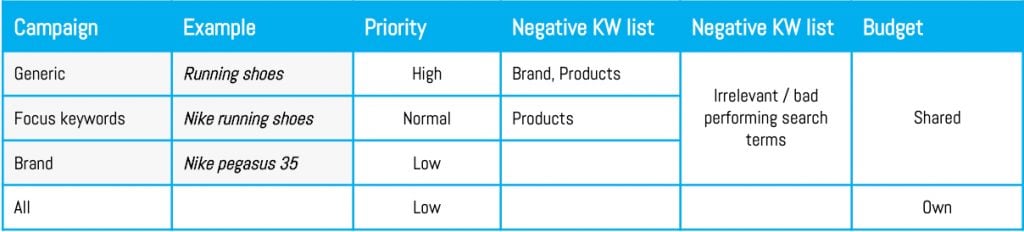
Basic setup for retailer with products without well-known brand(s)
For instance a sports shop that sell products without known brands, for instance a furniture shop with beautiful chairs:

Basic setup for brands or single brand retailers
For instance Rituals Cosmetics, a brand webshop that sell several products, all from the same brand:


