Last updated on September 27, 2024
How to check if you are admin user in your Merchant Center Next?
The confirmation email for a switch to Producthero CSS needs to be sent from an email address that has Admin access to the Merchant Center Next.
It is very easy to check if you have admin access with your email address:
- Sign in with your email address to the Merchant Center you want to switch: https://merchants.google.com/
- Check if you have the menu item “People and access” in your Settings menu:
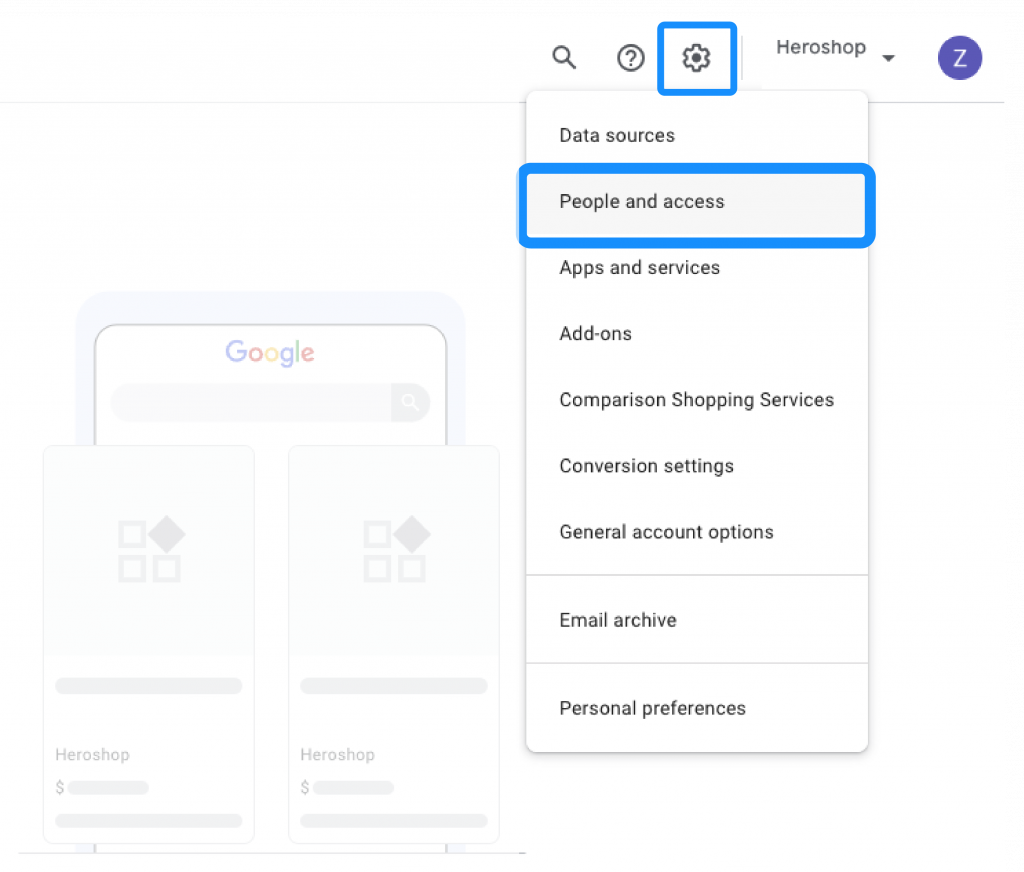
Only an admin user has this menu item, so if you see this, you’re an admin.
What if I am not an admin user in my Google Merchant Center Next?
If your account is not admin, it is important to find an account that is. Without this, you will not be able to accept the switch to Producthero CSS.
Use the admin e-mail address to send the confirmation sentence, or ask the admin to give your account admin access so you can send the confirmation yourself.

