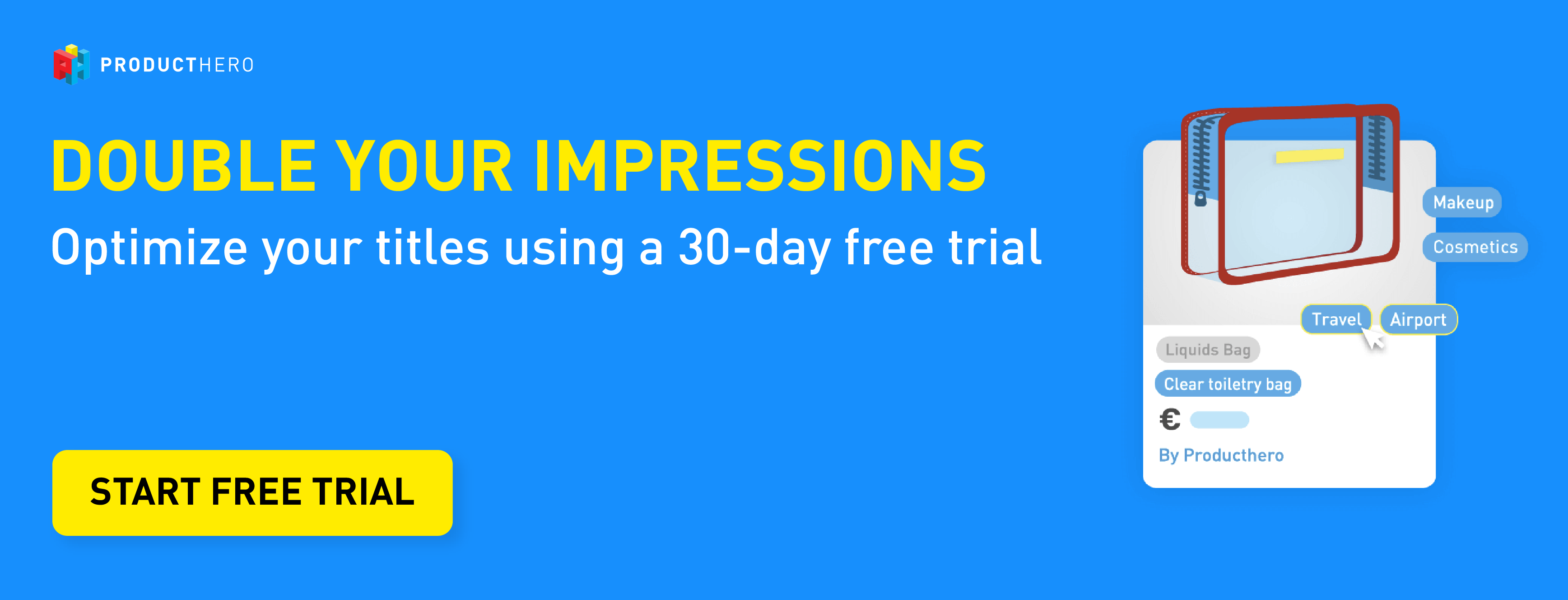Last updated on September 05, 2024
Set the same target ROAS for your Google Shopping campaigns using the Labelizer Strategy
How can you get the best results from your Shopping Ad campaigns? In this article, we will show how you can achieve this by automatically segmenting products based on performance using the Labelizer Strategy. You can do this using Producthero’s platform, which will automatically segment your products assigning them a certain category or label depending on their performance: ‘Heroes’ & ‘Sidekicks’ for your best and good performing products, ‘Villains’ for bad performing products (underperformers) and ‘Zombies’ for your sleeping products.
In Google ads, you create campaigns for these categories. To get the best results, our main recommendation is that you set the same target ROAS for each campaign within Google Ads, but with different budgets. After reading this article you will understand why.
Choose the same target ROAS to automatically segment products in Google Ads
Not sure what ROAS is? Then we advise you to read this article about how to find the perfect ROAS target for your campaigns first.
There are 2 reasons why you should set the same target ROAS when applying the Labelizer Strategy to your campaigns:
- Steering Google’s algorithm in your favour
By setting the same target ROAS in Google Ads, and by giving different budgets to each campaign, you can influence the bids on search terms (specific/generic). For your good performing products (Heroes & Sidekicks) the same target ROAS will be easier to achieve compared to your bad performing products (Villains). In the next part of this article, we will explain how you can do this for each label. - Make the Producthero target ROAS work as it should (not to confuse it with the target ROAS you set within Google Ads). In the Producthero Platform, you can set the Producthero target ROAS in the Advertising section, by clicking the on the three dots on the right side and selecting ‘Edit Strategy’ (see screenshot below).
It is crucial to set up the Producthero target ROAS correctly, since it determines whether your products will become a Hero/Sidekick or Villain/Zombie.
For example, if the Producthero target ROAS is set to 350%, this means that products that have an actual ROAS higher than 350%, will become a Hero or Sidekick. And products with an actual ROAS lower than 350%, will become a Zombie or Villain.
We recommend setting your Producthero target ROAS at least 25% lower than your actual ROAS (you can check your actual ROAS both within Google Ads and in the Producthero Platform, in the bottom corner).
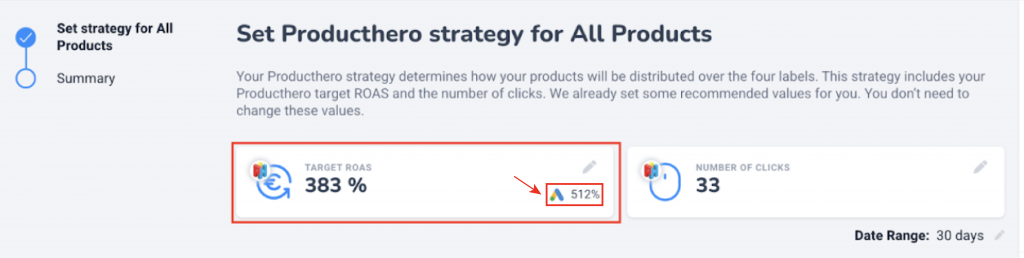
The main advantage of the Producthero Labelizer Strategy is that products automatically move between the four labels. So a product can be a Villain, but when the ROAS improves it can become a Hero the next day.
When you use a different target ROAS for every Google Ads campaign, the ROAS of the products will be affected. This leads to the Producthero target ROAS not being able to work as it is supposed to. Later in this article, an example is given of what can happen when a different target ROAS in Google Ads is set.
Your Google Ads campaign overview should look like the image below. The campaigns have different budgets and the same target ROAS in Google Ads. The image shows two campaigns: one for the Heroes, Sidekicks & Zombies, and separate one for the Villains.
Explanation of the labels for the Labelizer Strategy
You can see the labels of the Labelizer Strategy in the graph below. The blue line represents your Performance Max campaigns. Below the graph, we will explain how they work.
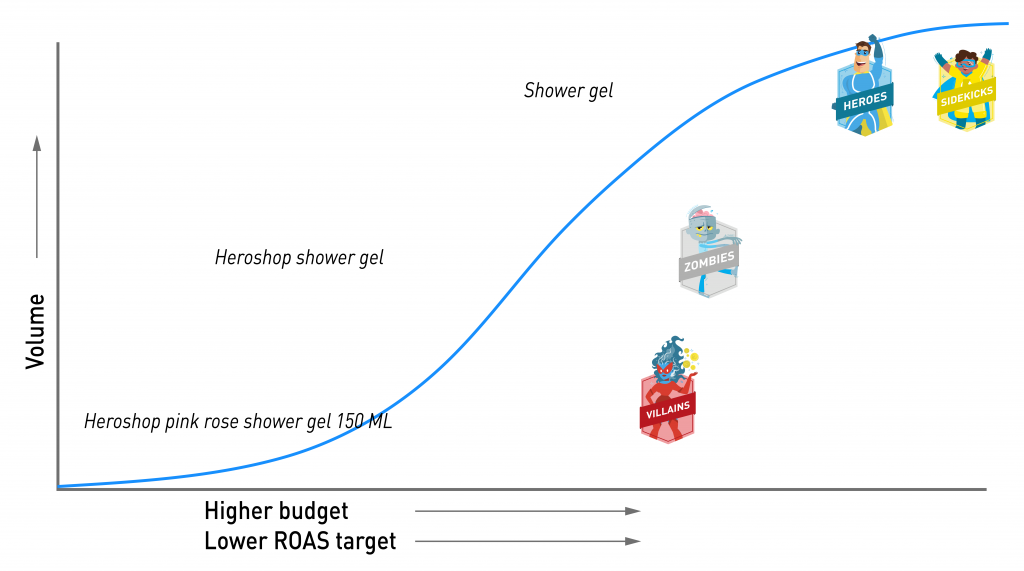
Villains
If your products perform badly they will be labelled as ‘Villains’. You are losing money on these products, and of course, you don’t want this. So, what can you do to make them profitable?
First, make sure that out of the 4 labels (Villains, Zombies, Sidekicks, and Heroes), this category gets the lowest amount of budget.
Second, as we mentioned before, it is important that the same target ROAS is set for each campaign using the labels in Google Ads. For the Villains, this target ROAS will be higher compared to its actual ROAS (not surprising since they are your underperformers). Having a low budget and a relatively high target ROAS means that the Google algorithm has to do its best and be stricter with its biddings. This will result in the algorithm only bidding on searches that are very likely to generate a conversion, in other words; specific keywords (e.g., Heroshop pink rose shower gel 150 ml). The volume of these searches is a lot lower than generic ones, such as shower gel, but, on the other hand, normally, people who search for these specific keywords are often closer to making a purchase.
Zombies
Zombies are products that are “sleeping”. This category of products almost gets no impressions and clicks. You can activate them so that they generate revenue. You can trigger the Shopping Ads algorithm to activate the Zombies by creating a dedicated Zombie campaign. This campaign should have more budget than the Villains and the same target ROAS within Google Ads. Now, it can become clear which products are underperformers and which have the potential to become your top products. This will make these kinds of products move to other labels. The Zombies are often found as mid-tail keywords (see graph above), which makes sense as they get more budget. If a higher target ROAS is set, products might not be activated.
Sidekicks & Heroes
Sidekicks are products which do quite well but at a low volume, while the Heroes are your absolute top-performing products. General rule of thumb for Shopping Ads, combined with the bidding strategy Maximise Conversion Value, is that a higher budget and/or a relatively low target ROAS (compared to the actual ROAS) will result in higher CPCs, more clicks and higher volumes. This is exactly what you want for these products. This is mainly caused by these products being matched to more generic search terms as seen in the graph above.
What happens when you don’t set the same target ROAS in Google Ads for your campaigns
In this example, we show what happens when you don’t set the same target ROAS for your campaigns in Google Ads.
Let’s say that the actual ROAS of all campaigns is the following:
ROAS = 310%
We set these Google Ads target ROAS (for each campaign):
- Heroes & Sidekicks = 400%
- Villains = 300%
- Zombies = 300%
And we set following Producthero target ROAS (determining the labels of the products) in the Producthero Platform:
Producthero target ROAS = 350%.
What will go wrong with the incorrect settings?
- The Producthero target ROAS is set too high
The set Producthero target ROAS (=350%) is higher than the actual ROAS (=310%). This will result in products becoming Zombies or Villains, while they actually deserve to be Heroes or Sidekicks. So, you’ve set it too strict for your products.
→ Solution: Lower the Producthero target ROAS in the Producthero Platform. We recommend setting it at least 25% lower than your actual ROAS, which, in this example, is 310%. Therefore, if we take the actual ROAS (310%) as a reference, a good Producthero target ROAS would be 230%.
- Products cannot flow as optimal through the 4 labels
The target ROAS of the Zombies and Villains is set to 300% in Google Ads. However, if you set the Producthero target ROAS at 350%, Villain and Zombie products are very unlikely to become Heroes or Sidekicks. The goal they have to reach in Google Ads (=300%) is lower than the threshold (=350%) required for them to become Heroes/Sidekicks within the Labelizer Strategy.
Also, with the mentioned settings, the Heroes & Sidekicks will most likely stay like this. The Google Ads target ROAS of 400% that these products have to reach is higher than the threshold (=350%) for them to become Heroes/Sidekicks. This is exactly what you want.
However, once a product performs less and becomes a Villain, it will probably stay a Villain (as the target of this campaign is set to 300%). Over time, it might lead to less Heroes & Sidekicks, and more Villains & Zombies. So, products cannot properly flow between the 4 labels.
→ Solution: Adjust the target ROAS of each campaign in Google Ads, so every campaign will have the same target ROAS. In this situation, we would recommend setting the target ROAS of both the Zombie and Villain campaign to 400% (step by step increase).
Help yourself, help the Labelizer Strategy: set the same target ROAS in Google Ads
In conclussion, if you set the same target ROAS in your Google Ads campaigns, products will shift optimally between the four labels using Producthero’s Shopping Ad Platform. So, if you want to maximise the efficiency of your advertising budget, be sure to set the same target ROAS and different budgets in Google Ads. By doing this you will be able to achieve revenue increases of up to 40%.
Don’t take our word for it, discover how IWB helped their customers increase their revenue.