Last updated on February 05, 2025
Bulk-optimize titles for your product feed
Titles are a key attribute that Google requires for all your products when submitting product data to your Merchant Center account. In this article, we’ll explain when it’s a good idea to make bulk changes and how to use Producthero’s Title Optimizer to streamline the process and optimize your titles in bulk.
WHY IS IT IMPORTANT TO OPTIMIZE YOUR PRODUCT TITLES?
Product titles tell users what to expect from your product at a glance, making them one of the most important attributes in your product feed.
Google also uses your product titles to identify what you’re selling and determine whether your products are relevant to a particular search query. That’s why optimizing them is so important.
Check out the Ultimate Guide to optimizing your product titles for Shopping Ads on Google for key tips on how to improve your titles.
WHEN SHOULD YOU MAKE BULK CHANGES TO PRODUCT TITLES?
Optimizing your titles is key to keeping your product feed updated. However, manually updating product titles can be time-consuming—especially when you have a large inventory. This is where using a tool to make bulk changes can save you valuable time and ensure consistency.
Let’s explore four situations where making bulk changes to your product titles is a smart move:
1. SEASONAL TITLES
Imagine that you sell a variety of bags, trolleys, and backpacks. During the summer season, you can use bulk optimization to quickly add keywords like “beach essentials,” “cabin size,” or “summer bag” to the titles of relevant products. This helps boost your product visibility and attract more potential customers looking for seasonal or travel-related items.
2. NEW TRENDS AND HIGH-VOLUME KEYWORDS
When running Shopping Ads on Google, staying on top of new trends is key for staying ahead of the competition and reaching more potential customers. For example, if you run an online store specializing in cosmetics, bulk title optimization can give your business a great boost.
By strategically incorporating relevant keywords like “hyaluronic acid,” “retinol,” or “caffeine” to the titles of products that contain these ingredients, you can improve your product visibility in search results.
To help you identify the right keywords, here are 10 sources for product title keyword research for Shopping Ads on Google.
3. BRAND NAMES
Bulk title optimization is also useful for adding brand names to products, especially when you’re selling items from well-known brands. For example, “Nike Woman Running Shoes” will help users familiar with the brand easily find your product in search results.
Additionally, if you ever decide to change your brand name or rebrand, making bulk changes to your product titles will save you a significant amount of time.
4. TITLE INCONSISTENCIES
Consistency is especially important to improve the overall quality of your product data.
If you notice inconsistencies in your product titles—like using abbreviations in some and full words in others—bulk title optimization can help you standardize the format across all your titles.
HOW CAN YOU USE PRODUCTHERO’S TITLE OPTIMIZER FOR TITLE CHANGES IN BULK?
Producthero’s Title Optimizer is a shopping ads tool that helps you improve the relevance of your product titles to increase the visibility and performance of your Shopping Ads on Google. In this video, you’ll get an overview of how Producthero’s Title Optimizer can help optimize your product titles for Google Shopping Ads.
Here are its most important features:
- An intuitive colour system that helps you identify the status of your product titles based on their length, making it easy to to spot titles that are too short and need improvement.
- The ability to filter products by key metrics like clicks, conversions, ROAS, and more, allowing you to easily prioritize which products to focus on when optimizing their titles.
- Suggestions from various sources (including AI) to help you add relevant keywords to your product titles, with a simple click to select and apply them.
- The option to optimize titles in bulk allows you to quickly and easily improve the titles of multiple products at once.
Imagine that you sell cosmetic products from multiple brands, and one of them, Lemon Bliss, decides to rebrand as Lemon Clouds. Here’s how you can quickly update your titles in bulk using the Title Optimizer in 5 easy steps:
- Log in to Producthero’s Platform and go to Products in the left-side menu.
- Select your merchant account and the country / language combination of the feed you are using.
- Select all your products by clicking on ‘Click here’ (as shown in the screenshot below). A green pop-up will appear to confirm that all your products have been selected.
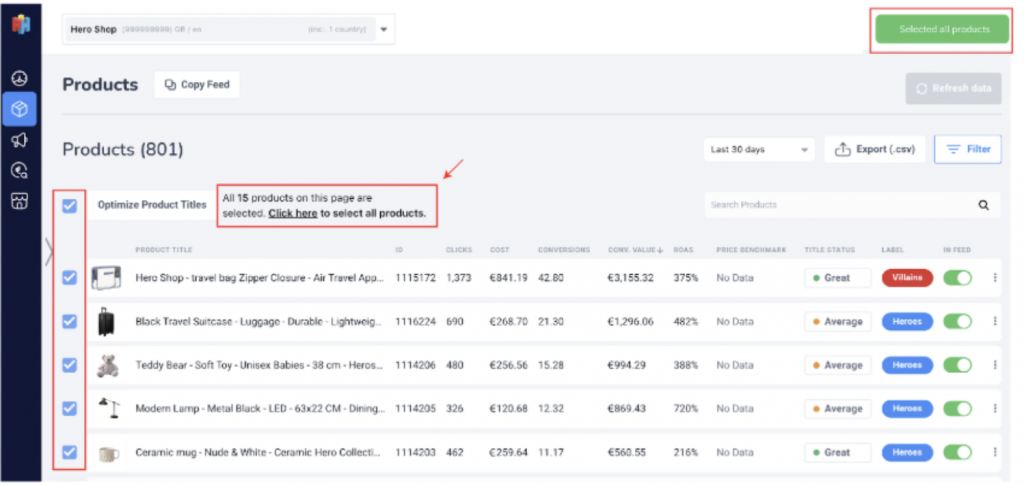
- Click on the ‘Optimize Product Titles’ button. In the ‘Find’ field, enter the previous brand name, “Lemon Bliss.” Then, in the ‘Replace’ field, type the new brand name, “Lemon Clouds.” Click on ‘Preview Changes’ to see a preview of the updates.
- If you are happy with the changes, save them by clicking the ‘Optimize’ button. Done!
CAN YOU BULK-EDIT PRODUCT TITLES IN YOUR ONLINE STORE?
The answer is of course you can (and you should). Making bulk changes to product titles becomes necessary and advantageous in many different situations.
With Producthero’s Title Optimizer, businesses can save time, ensure consistency, increase visibility, and ultimately boost revenue from Shopping Ads on Google by making these changes in bulk. Discover how Producthero’s Title Optimizer helped Badmeubelnet increase its revenue from Shopping Ads on Google.
START PRODUCTHERO’S 30-DAY FREE TRIAL
Want to see it for yourself? Join over 15,000 e-commerce advertisers. Try Producthero CCS and the title optimization tool for free for 30 days and start boosting your campaigns today.
