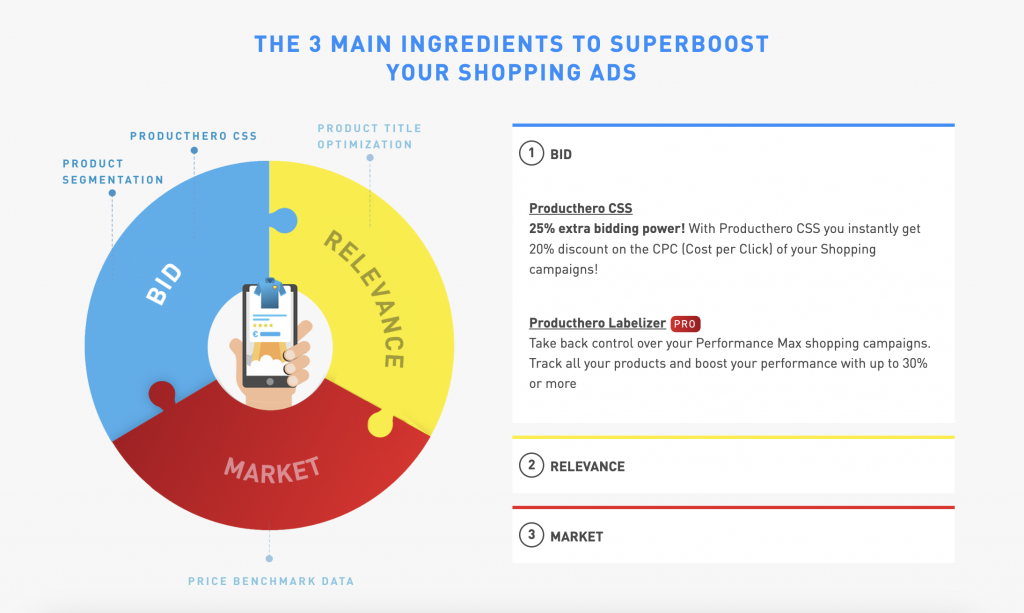Last updated on April 16, 2024
The 3 Shopping Ads ranking factors
The shopping ads auction in Google is getting more and more crowded and competitive. How can you ensure that your product ads dominate? There are 3 main ingredients you can optimize to make your products appear more often: the 3 Shopping Ads Ranking factors.
You can compare it with the 3 well-known ranking factors of SEO (technique, content, authority). The ranking factors of Shopping Ads are 1. Bid, 2. Relevance and 3. Market. In this article, I will show the effect of the ranking factors with the help of 3 graphs.
THE 3 SHOPPING ADS RANKING FACTORS

After analyzing more than 10,000 webshops, Producthero created the Shopping Ads Framework. This helps you to improve the results of your clients’ campaigns by focusing on the three pillars.
1. BID
Needless to say, your bid is one of the most determining factors in whether Google decides to show your ad. A number of things are important within this:
- Bid approach
You can set manual Cost-Per-Click (CPC) bids, or use an automatic bidding algorithm from Google. More and more advertisers are using Google’s automatic bidding algorithms and the experiences are getting better. Read more about the different approaches you can choose in the article: What Google Shopping approach works best for you?
- Finding the right bid / ROAS target
It can be very tricky to find the optimal point. If your manual CPC bid is too low (or your ROAS target too high), your volume will be low. On the other hand, if your manual CPC bid is too high (or your ROAS target too low), it will affect your profit or even make a loss. Read this article to see how you can find the perfect ROAS for your pMax/Shopping campaigns.
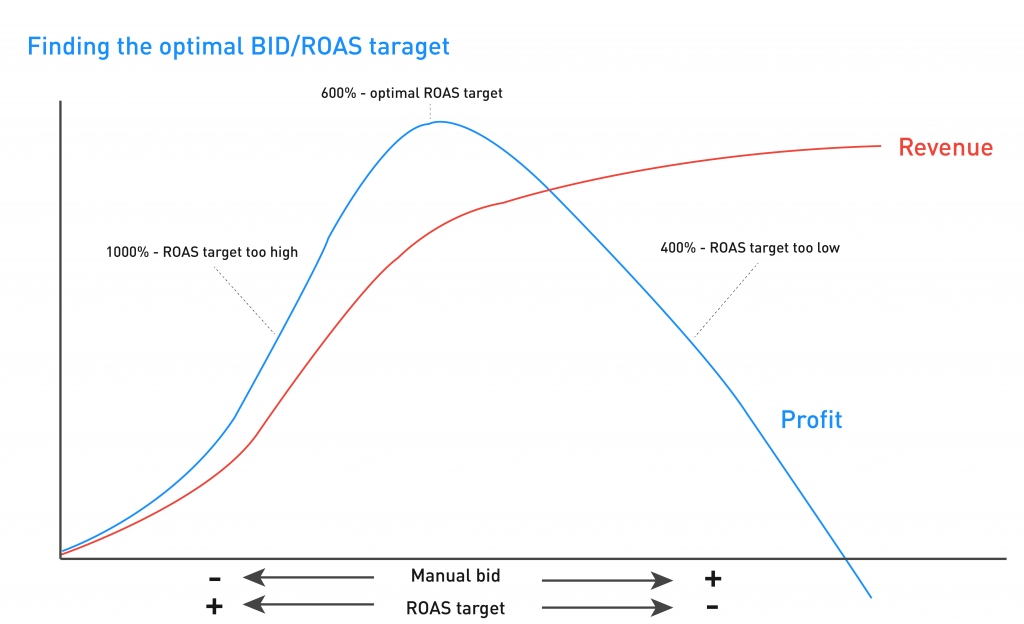
Graph 1: Finding the optimal bid/ ROAS target
- Segmentation
Do you use the same bid or ROAS target for all products? Or are you going to apply segmentations? For example, you can group products based on category, profit margin, sales, stock status, performance, etc. That way, not every product will get the same bid or ROAS target and instead you can push successful products or products with higher margin. And you can decrease your advertising spend on products that mainly cost you money but hardly generate any turnover. See here an example of how Adwise boosted the ROAS by 40% using a new shopping structure. You can also do this for search terms (successful search terms, brand/non-brand search terms). For a guide on how to do this for search terms, read the article: The “waterfall principle”: shopping campaign structure.
Once you have set up your product segmentation labels, you may be interested in effectively segmenting your products based on their performance. Read this article to discover what to do after setting up your product segmentation labels.
- Advertise through a CSS partner
When using a CSS partner (such as Producthero Premium CSS) you have 25% more bidding power compared to when you bid via Google Shopping. A quick win to make your bids more powerful is to switch to a CSS partner.
More info: https://producthero.com/google-css
2. RELEVANCE
Improving relevance is one of the most overlooked optimizations. For text ad campaigns you can easily increase the volume by adding extra keywords. Shopping campaigns, on the other hand, don’t work with keywords. Google looks at your product content to see if the product is relevant to display for a search term. What you can optimize include:
- Product title
- Product description
- Product category
- Product attributes (color, material, etc.)
- Product image
To improve the findability of your products, optimization of the title is by far the most impactful optimisation you can do. In this video, you can see how Producthero Optimizer gives you smart recommendations to improve your product titles and, therefore, their impressions.
Read more about how Wehkamp doubled the volume of the optimized products in a test with Producthero Optimizer:
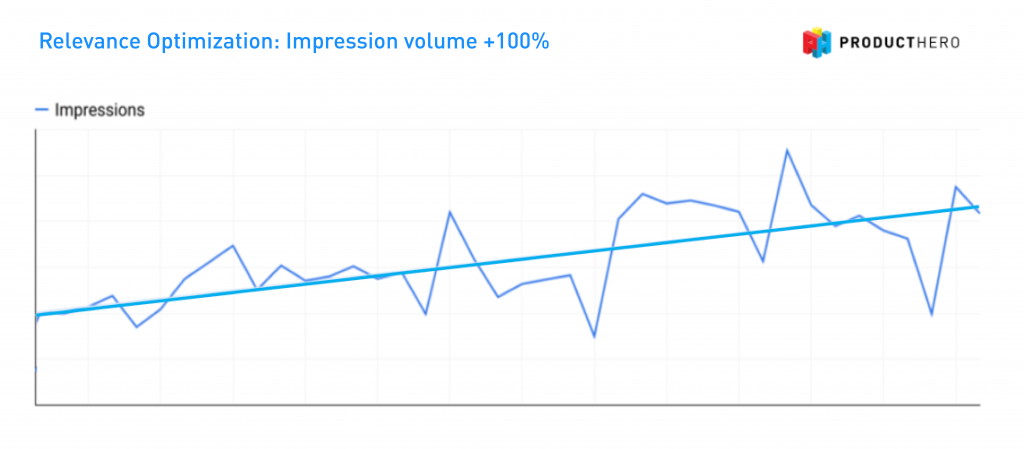
2 basic rules apply to relevance optimization:
- Utilize the 150 available title characters as much as possible
- Find and use the language of your customers
For more best practices, read the article: Product Title Optimization for Shopping Ads: the ultimate guide.
Producthero has developed Producthero Optimizer, a smart tool to optimize relevance: https://producthero.com/optimizer
3. MARKET
The third ranking factor is the market position. The position of the seller in the market (like brand awareness, historical campaign and product results) plays an important role. But this is of course more a long term game.
A much more direct effect is the position of your products in the market. The pricing of your products is an important ranking factor.
For this reason, in Producthero, we have developed a price monitoring software to influence shopping ad performance.

In our own experience, having the right price, or pushing products with the right price, is an important success factor. Small price differences can make a big difference in the visibility of products. To optimize for price compared to competitors, Producthero helps advertisers and agencies by making price benchmark data in the Google Merchant Center more actionable. For practical examples of how to use price benchmark data, we described some practical use cases in a blog post.
More information: https://producthero.com/price-benchmark
Optimizing the Shopping ranking factors
For every Shopping Ranking factor we have developed a solution that enables you to boost it. Find out more on https://producthero.com/solutions.