Last updated on June 10, 2024
The effect of the 20% Google CSS partner discount on your Shopping campaigns
When you switch your Merchant Center from Google CSS to a CSS partner, you will receive a 20% discount on your CPC. What is the exact effect of this discount on your campaigns and what can you use this discount for improving your results?
How does the discount work?
A Google CSS partner receives a 20% discount on the CPC (cost-per-click) charge to be able to fairly “compete” against Google Shopping CSS, which is Google’s own Comparison Shopping Service.
Shopping campaigns work just like Google Search ads through an auction in which the advertiser can bid on the cost-per-click (CPC) that he wishes to pay. In practice, this means the following: a bid of €0.80 via a Google CSS partner such as Producthero has the same value as a bid of €1.00 via Google Shopping CSS. This means that an advertiser has to bid 25% more via Google Shopping to match a bid via a CSS partner.
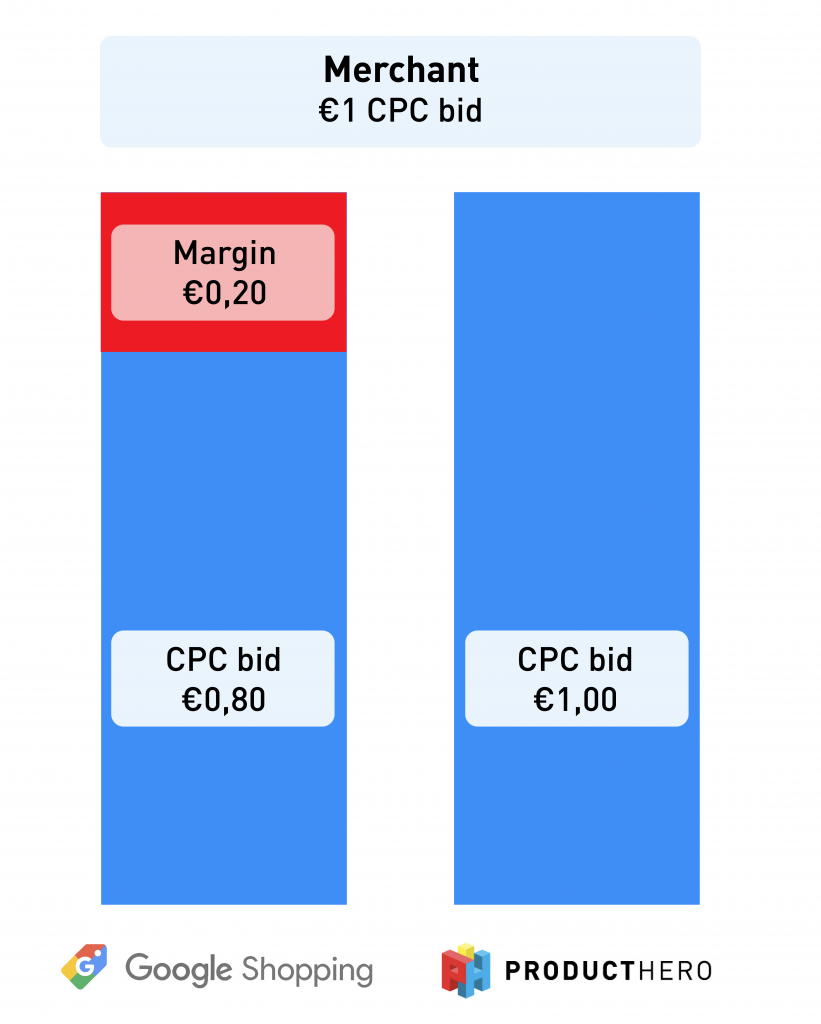
How do you notice the discount?
The most frequently asked question is how you see the discount in your account. The 20% discount on the CPC is not an amount that is refunded or displayed in your Google Ads account. It is a bidding advantage compared to advertising through Google’s own CSS. The effect is the same as if you were to stay with Google CSS and increase your bids by 25%.
As you have 25% more bidding power, you realise better positions of your product displays, and your products will be included in more auctions. The number of your campaign(s) displays and clicks will therefore increase.
You will note a considerable increase in the total number of clicks after switching to a Google CSS partner. As shown in the image below, this customer experienced a rapid and significant increase in clicks after switching from Google CSS to Producthero CSS.
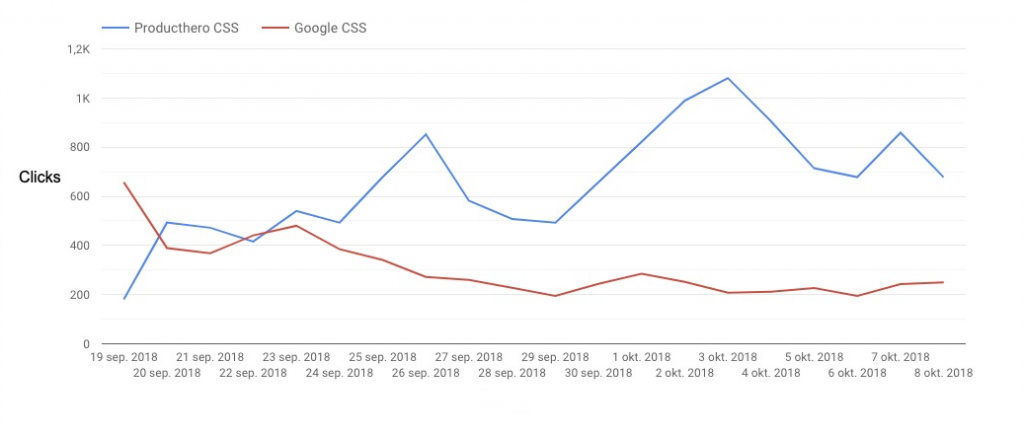
Additionally, the increase in clicks was achieved while the CPC of the campaign decreased:
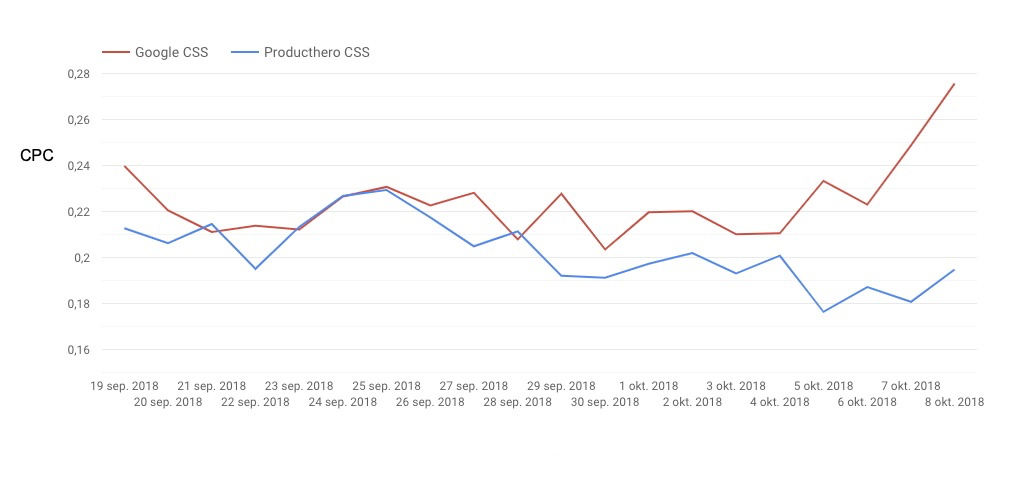
How can you use the 20% discount?
There are two main strategies you could pursue with the 20% CSS discount: increasing the turnover of your Shopping campaigns or focusing on improving their profitability. Let’s dive deeper into these two strategies:
1. Keep your bids to get more volume
If you have achieved a perfect ROI (return on investment) or ROAS (return on ad spend) on your Shopping campaigns and are seeking more volume, we recommend you leave your campaign bids unchanged after switching from Google CSS. In many accounts, we monitored displays and clicks increased sharply without altering bids.
Increasing campaign bids will also boost displays, but according to our experience, this extra volume often comes from less specific search terms (higher up in the conversion funnel), resulting in a lower click-through rate (CTR) and conversion rate. Therefore, the overall performance of your campaign may change.
Our recommendation is that you choose this strategy if you have flexibility in your ROI and are aiming for growth.
2. Lower your bids to improve your profitability
If your campaigns have limited ROI flexibility and your main goal is to reduce costs to improve profitability, you should consider lowering your bids by 10% to 20% after switching from Google CSS. In multiple accounts, we have observed that this strategy maintains the same volume while reducing costs.
We recommend that most advertisers start with this second strategy. By focusing on improved profitability and volume retention, you can monitor campaign turnover in a controlled manner.
Check this article to discover how you can measure the effectiveness of joining a CSS partner.
Why you might not see the effect of the 20% discount?
Even though the effect is quite immediate, it is not always easy to spot. Here you can find the possible reasons why you don’t see the effect of the switch to a CSS partner.
The 20% discount effect with automated bidding (target ROAS / target CPA / pMax)
When you switch to a Google CSS partner, campaigns using automatic bidding (like target ROAS, target CPA, or pMax) will also benefit. However, you have less control over these campaigns compared to manual bidding. CPC and impressions are harder to manage automatically. If you keep your CPA or ROAS targets the same, you’ll get more conversions and revenue at the same CPA or ROAS once the algorithm adjusts.
If you lower your CPA target or increase your ROAS target, you can achieve the same results with a lower investment when using Producthero CSS.
Our experience with campaigns using automatic bidding that switch to a CSS partner is that in the first period, the algorithm needs to get used to the new situation. Be prepared that in the first period after switching the results can be a bit disappointing. The algorithm simply does not know this sudden change in bidding power has happened. You might see a big rise in impressions and clicks shortly after the switch. The algorithm will start to compensate shortly after this and will need some time to find the new bids. Do not be surprised if it takes some time for the campaigns to find their balance again.
Also, keep in mind that, with automatic bidding, Google will always aim to meet your set goals (ROAS or CPA). Therefore it is not as obvious as with manual bidding that the CPC will visibly go down or the volume will go up. In the end, it is an automatic bid system that decides what happens. However, after a while, the automated bidding will be able to convert the extra bidding power into more conversions or revenue in accordance with your ROAS or CPA goal.

