Last updated on May 30, 2023
Support: Creating unique feed (file) names in your Merchant Center
When Google tries to switch a Merchant Center to Producthero CSS, they sometimes cannot complete the process because a feed name or feed file name is not unique. In this support article we explain what you can do to change this, so we can proceed and let Google complete the switch process.
Why you need a unique product feed (file) name
Sometimes we get a notification from Google that the merchant center can not be switched to another CSS partner, because the Merchant Center contains a:
- a generic feed name, or
- a generic feed file name
Examples of very generic feed names and feed file names are “googlefeed”, “shoppingfeed” or “feed”. As many shops use these names, Google requires a unique name to detect your feeds.
How to make your feed unique
If we get this error, then you have to re-add the entire feed, because you cannot change the Feed File name after it has been uploaded. Please make sure you upload your feed while the one that needs to be replaced is still active, and only delete this one, after the new one is approved by Google to prevent any downtime.
To make it unique, we suggest adding the shop name and merchant ID to both the feed file and the feed name.
Example of a unique feed name and feed file name: Shoppingfeed-Nike-238497, Feedfile-Nike-238497
1. Changing the Feed name
If you are 100% sure that your feed file is unique, the feed name can easily be changed. However, we recommend to also upload a unique feed file.
a. Go to Products > Feeds
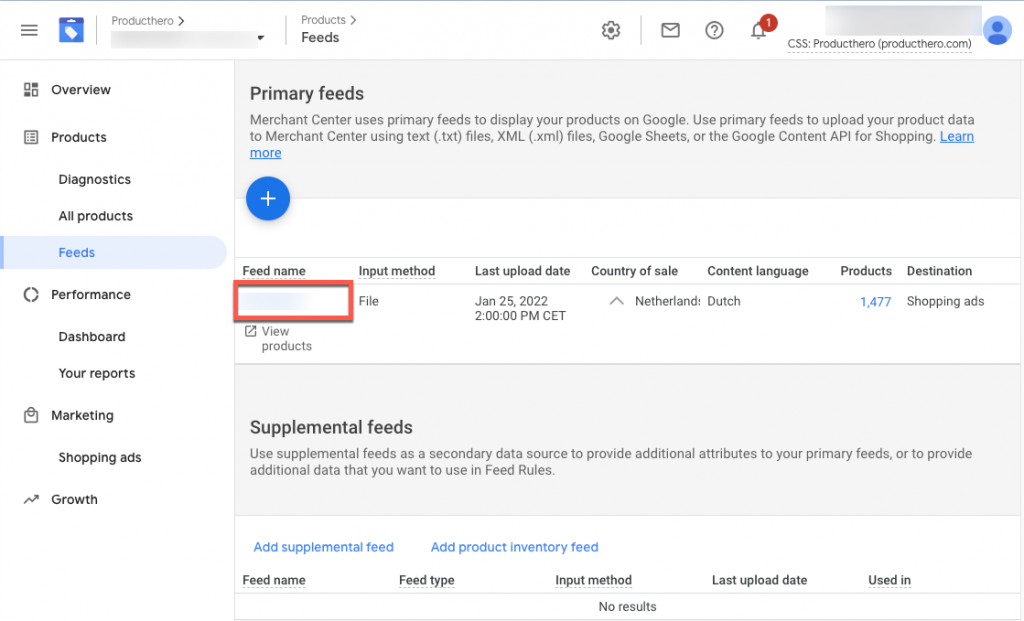
b. Click the feed and open the Settings tab, here you can adjust the Feed name.
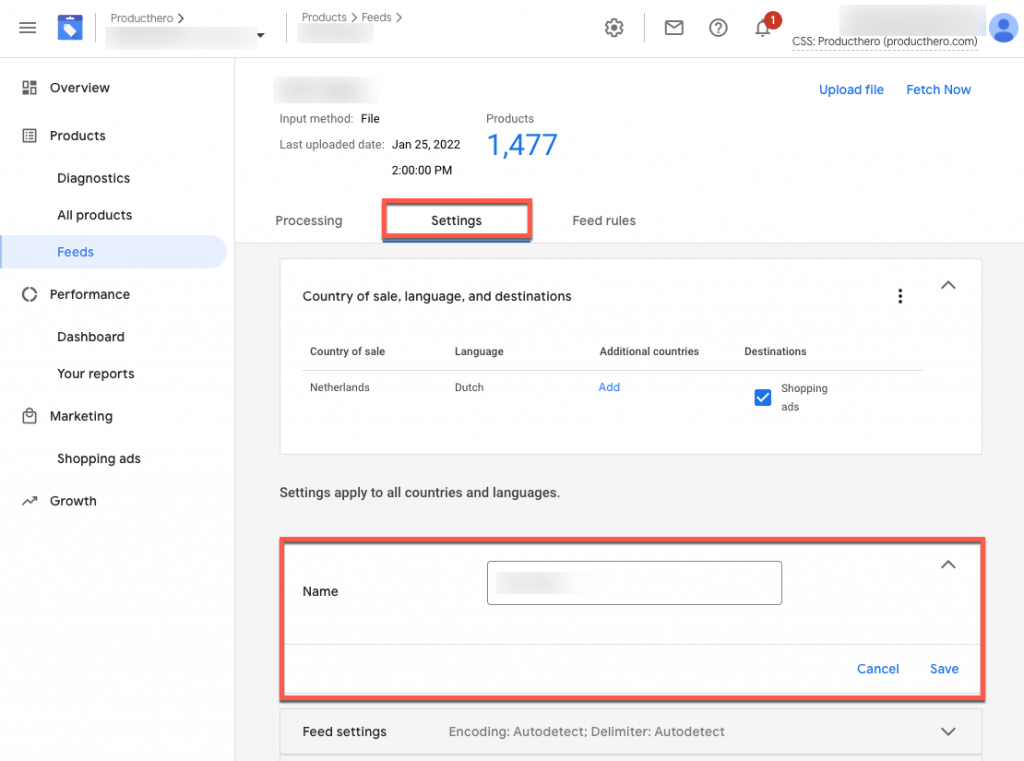
2. Changing the Feed File name
To make the feed file name unique you need to add your feed again. Only remove the old one after your new feed completed the review to prevent loss of performance data.
Click the + button to start adding the feed again:
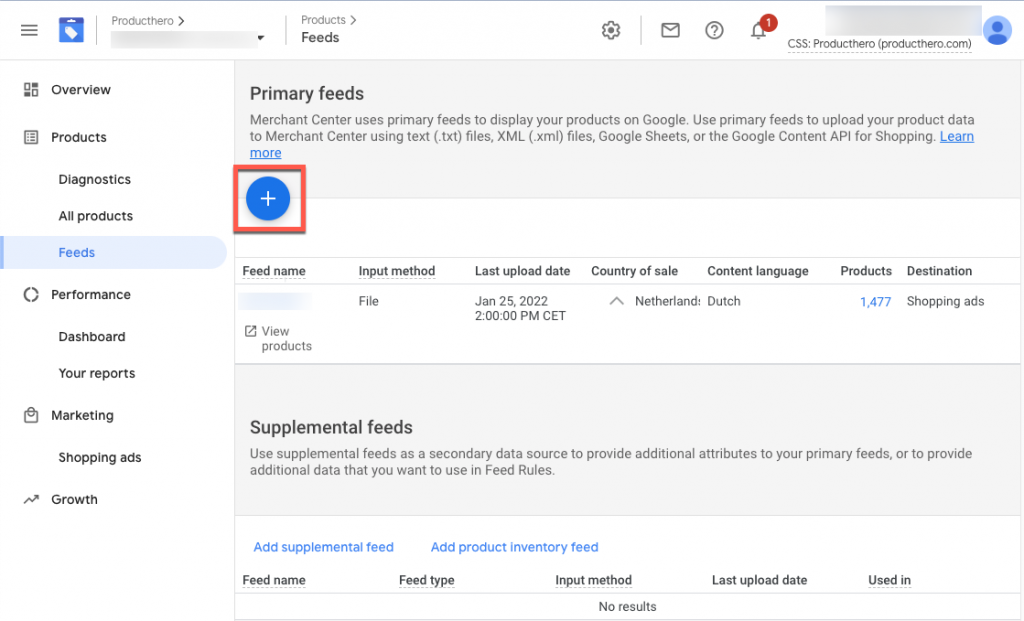
Fill Choose a unique feed name and how you want to setup your feed (you can look at your current feed to see what the settings are):
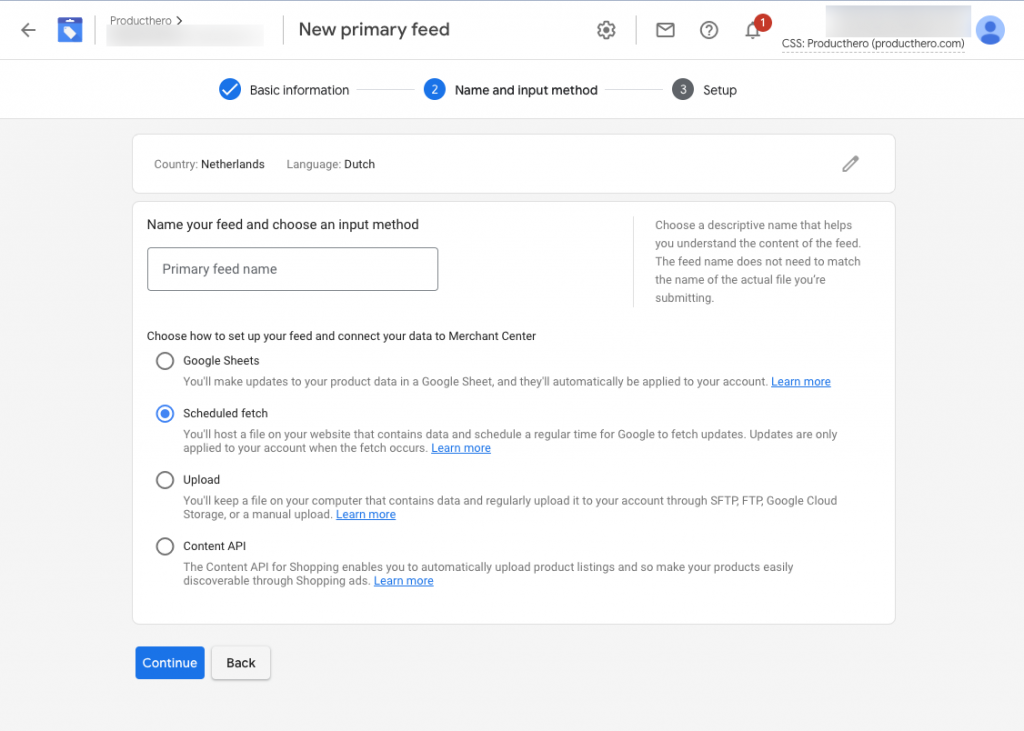
In the last step enter a unique feed file name and select the right feed and fetch settings (you can look at your current feed for the settings):
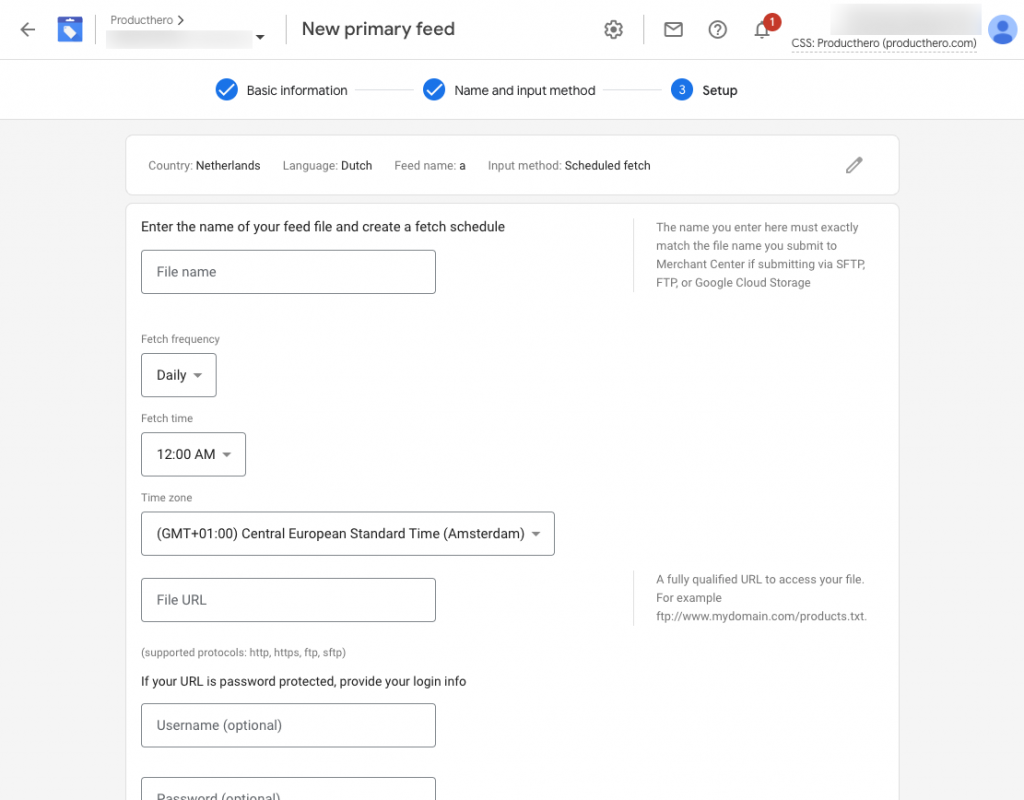
Check you supplemental feeds
Additionally, please check if you have supplemental feeds with generic names. And if so change the feed (file) name of those as well.
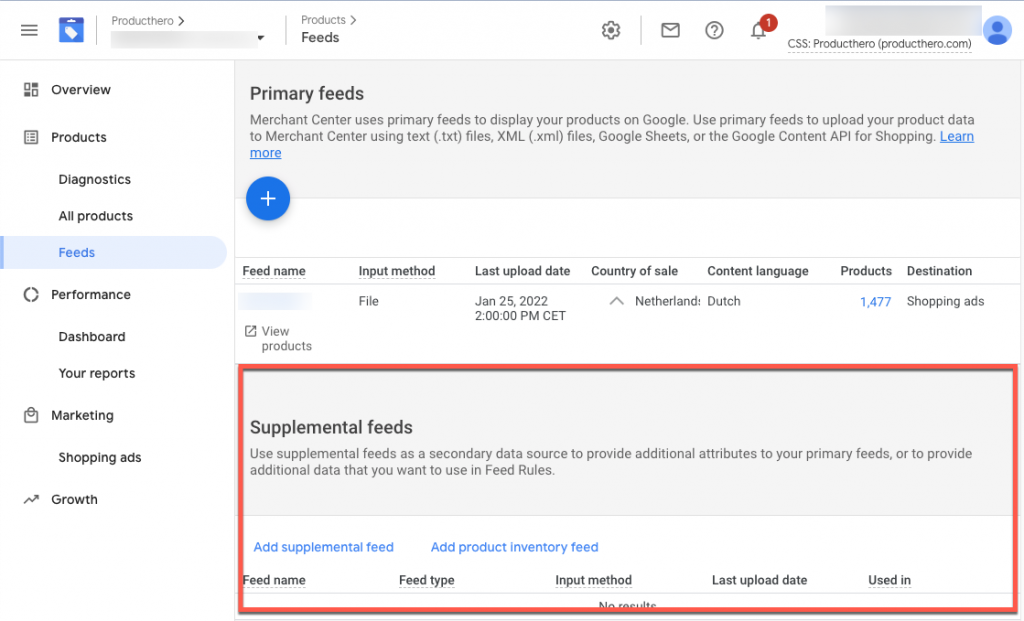
Done? Notify us and we will hand in the switch request again
Notify us when you have completed the steps above. Drop us an email and we will hand in the switch again to complete the switch to Producthero CSS.

