Last updated on June 25, 2024
Switch to a Google CSS Partner – How does it work?
This article provides clear and easy steps to switch your Google Merchant Center from Google Shopping CSS to a premium Google CSS partner, such as Producthero.
Watch this video to learn about the advantages of switching to a Google CSS Partner and the additional benefits and tools that come with Producthero. You’ll also see how you can request the switch in less than five minutes.
Why switch to a Premium Google CSS partner?
Working with a Premium CSS partner will give you a competitive advantage:
Firstly, you receive a 20% discount on your shopping bids. This discount on your CPC will instantly make your ads more competitive in the ad auction compared to e-commerce advertisers who don’t use a Google CSS partner.
Secondly, by switching to Producthero, you get access to super-powerful tools used by over 12,000 merchants and 500+ agencies across Europe. These tools have already helped them increase their ad performance by 30% or more.
How does switching to a CSS partner work?
Requesting a switch from Google CSS to a Google CSS partner is a very simple process. It’s done in 3 simple steps and less than 5 minutes.
When switching from Google Shopping CSS to a Google CSS Partner such as Producthero, your running campaigns will continue (without downtime) and your quality score will be maintained.
Let’s follow the steps through a practical example:
Example of switching your Google Merchant Center to a CSS partner
Let’s say that I have a webshop called Heroshop. In the image below you see my Google Merchant Center, containing all my products:
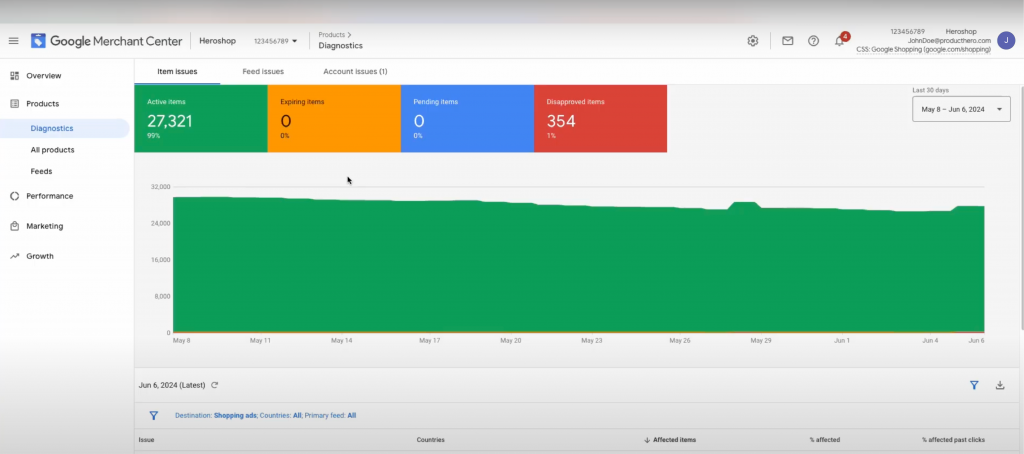
Currently, I advertise under Google Shopping CSS, as you can see in the top right corner (see image below). And that is why there is a “By Google” link under my shopping ads when I search for my products.
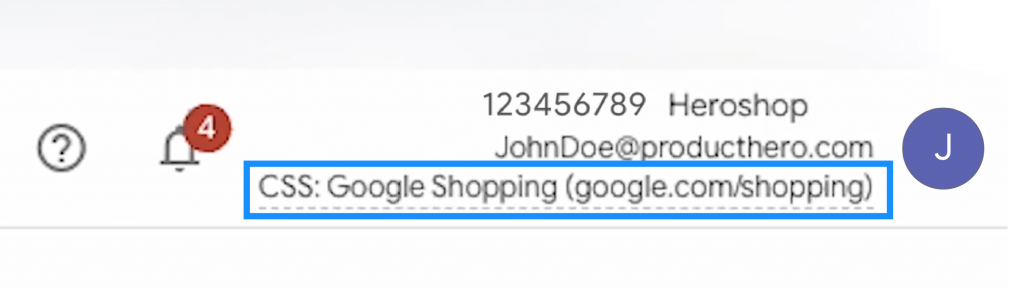
Let’s switch my Merchant Center to Producthero CSS to take advantage of a 20% discount on CPC and access additional tools that will enhance the performance and effectiveness of my campaigns.
Check this article to discover how you can use the 20% discount on your CPC.
Step 1. Subscribe online to a Premium CSS partner
We highly recommend selecting Producthero as your CSS partner. Over 12,000 merchants and +500 agencies around Europe have already chosen us for our transparent, fixed pricing, expert customer support, and exclusive additional tools designed to enhance your performance. Check out this short video about why you should choose Producthero as your Google CSS Partner.
If you choose to switch to Producthero CSS, the first step is to fill out the form on our website:
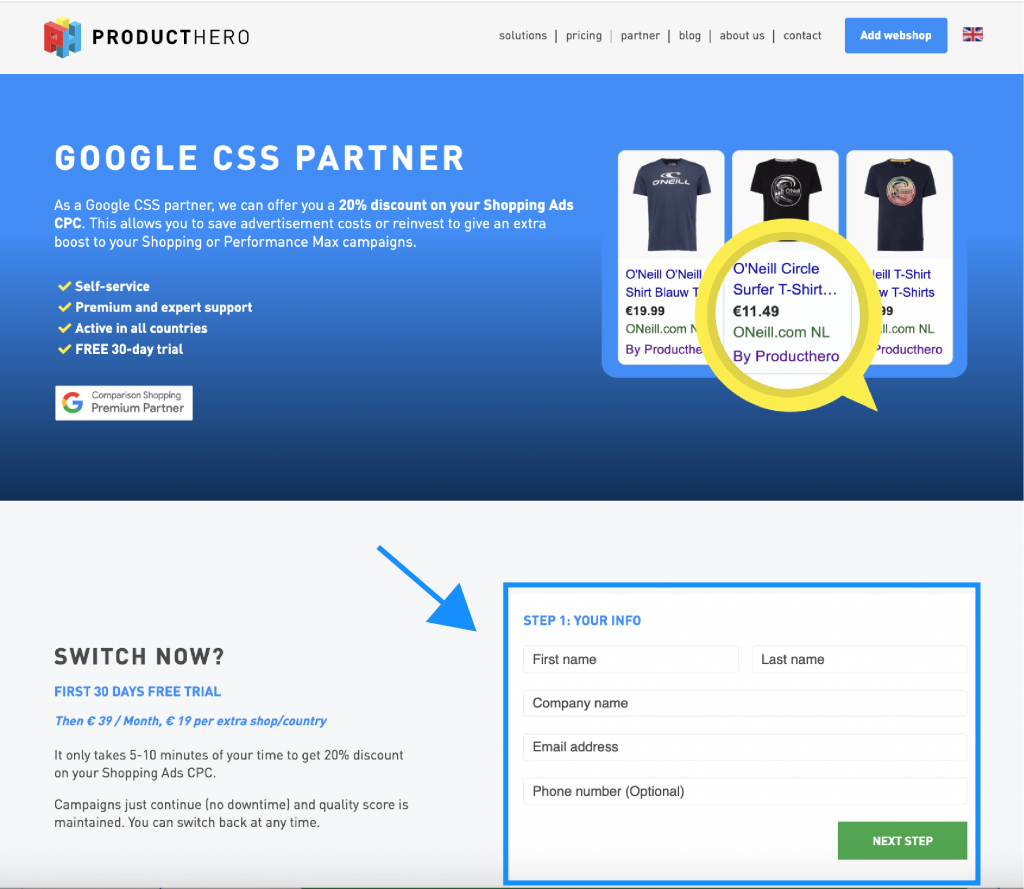
After the 30-day trial period, the monthly fee will be just 39 euros per month. This includes the Premium CSS partnership and access to Producthero’s Title Optimization Tool, also known as Optimizer. Adding an extra shop or country would only be 19 additional euros.
I can also choose to make the most out of my campaigns and get access to all Producthero tools by joining PRO in my 30-day trial period. You can find everything about the extra benefits on the Producthero PRO page on our website.
Step 2. Verify payment details
If you choose ‘Pay later’, after completing the form you will get an email in your inbox to verify the payment details.
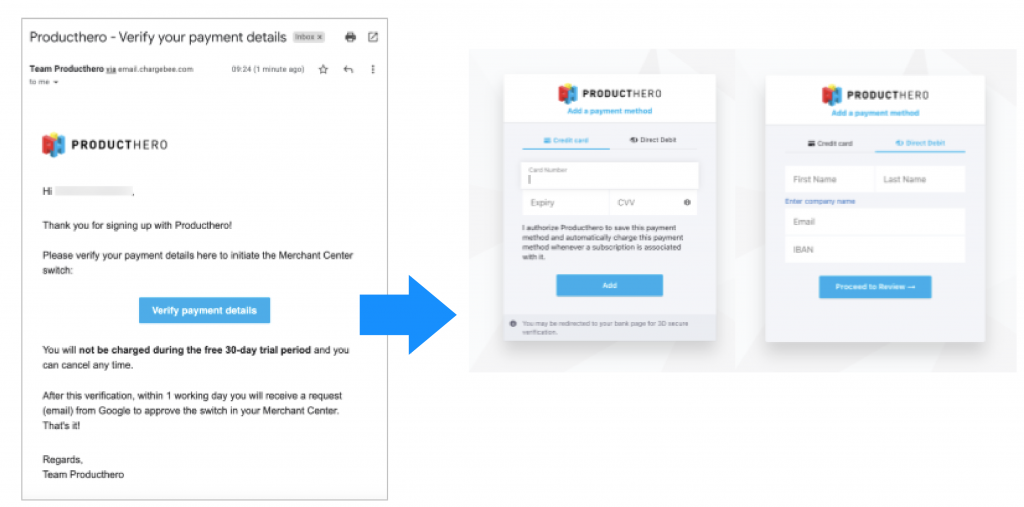
You can choose either a Credit Card or Direct Debit. During the 30-day trial period, you will not be charged.
Step 3. Approve the switch in your Merchant Center
We will now begin the switch process. Within 24 hours on business days, you will receive two emails: one from your Google Merchant Center and another from Producthero, confirming that your switch request is ready to be accepted.
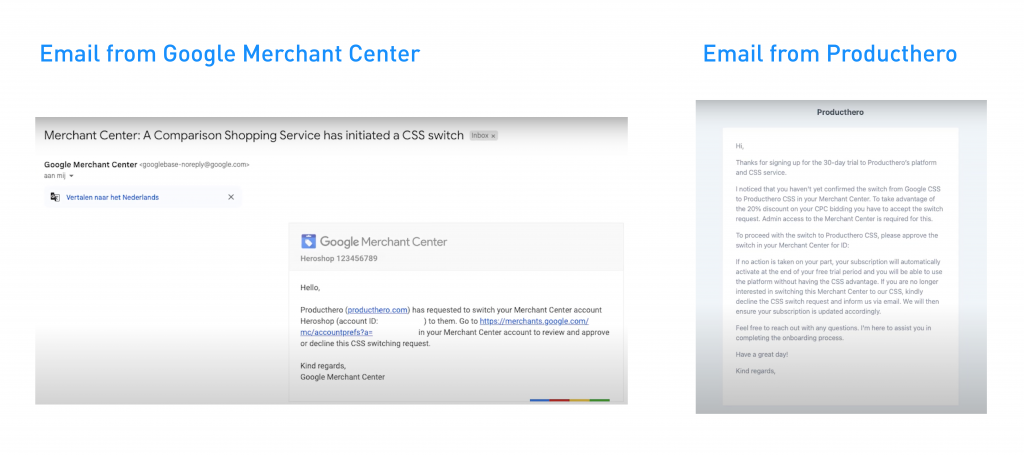
After receiving the email, click on the link to go to your Merchant Center. Here you will see a request by Producthero, you can click on ‘Review request’ and click on ‘Approve’. Alternatively, you can accept the request by navigating to the account settings in your Merchant Center.
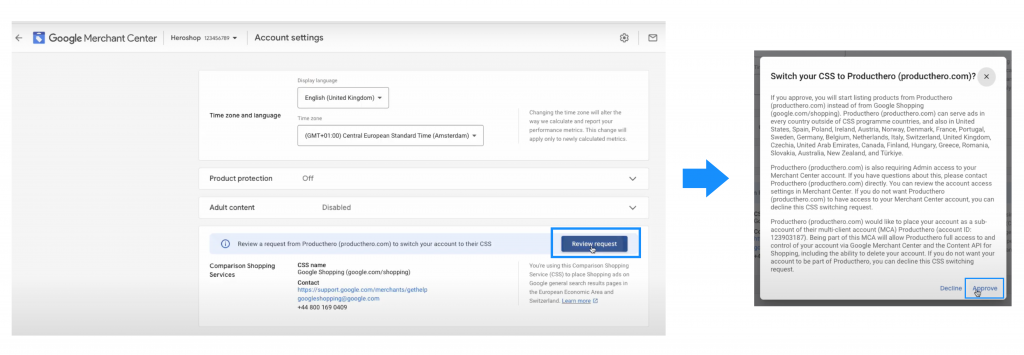
That’s it. Your switch is now completed! You now have a 20% discount in the auction and access to super-powerful tools to boost the performance of your campaigns.
Note: take into account that it might take up to 24 hours until you can see ‘By Producthero’ underneath your Shopping ads.
Wonder what to do next?
- Discover how you can optimize campaigns with the 3 shopping ads ranking factors
- Prepare yourself for peak shopping moments
- See which products are wasting your shopping ad budget

